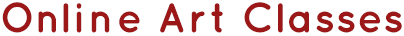We have added closed captions to all of the Fairy Tale videos to date. You can view them simply by clicking the little button that says “cc” on the lower right hand corner of the video and choosing English cc.
Here are a few tips when using the closed captioning
—Closed captions can be used on Macs, PCs, Iphones and Ipads (and possibly other tablet-like devices).
Here are a few tips when using the closed captioning
—Closed captions can be used on Macs, PCs, Iphones and Ipads (and possibly other tablet-like devices).
—Because of the way that vimeo is set up, it is best to watch the video from start to finish. Try not to skip around too much as the captions can become out of synch over time.
—If you are trying to view cc on an ipad or iphone, you may be unable to if you have an older generation device or an older operating system.
–Ipad users – If the video is full screen and you can’t find the cc button, there is a little speech bubble button you can find on the lower right hand corner.
–Vimeo can be a tad finicky about browsers. Try your favorite go-to browser first, but if you have any trouble through much testing we have found the following-
• Google Chrome & Safari are reliable on both PC’s, Macs, and newer OS Iphones and Ipads. PC users may notice that the cc appear smaller with Safari.
• Firefox and Internet Explorer are not as compatible with vimeo. Either the subtitles are miniscule or invisible. Feel free to try your version first, but if you have problems we suggest trying a different browser.
If you have any questions or comments at all please feel free to email Matisse at [email protected]