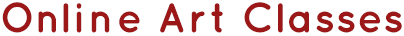Welcome!
____________________________________
Hi Everyone! I really enjoyed our time together and hope you did, too. The recording of the session can be found above, and you can download the video as well, here:
Let me know if you have any questions and thank you so much again for joining in!
Carla
___________________________
Hi everyone!
Thank you so much again for signing up for “Imaginary Animals LIVE!” — a Zoom workshop this Saturday, July 24th at 9:00am – 12:30pm Pacific Time. If you live in a different time zone, click HERE to find out what time that is for you.
It’s almost time!
Above is the zoom link. We will begin promptly! To get the most out of our time together I suggest you have all of your supplies ready to go before we begin. We will be doing some fast, fun drawing exercises to get us warmed up and then we will settle into creating one large or several small watercolor paintings!
Class Itinerary
9am – Welcome!
9:15am – 10 Blob Drawings
10am – Drawing Blast from Photos
10:15am – Abstract Watercolor Starts
10:45am – Break
11:00am – Finding Animals, Shading & Textures
12:15pm – Q+A and Show+Tell
12:30pm – Class Ends
Class runs Pacific Time with a 15-minute break in the middle (click HERE for time converter, but basically it’s a morning workshop for West Coast USA, an afternoon workshop for East Coasters, and an evening workshop for Europeans).
And remember, if for some reason you need to miss the live event, it will be recorded and archived at the website by Tuesday, July 27th, and you will have forever access.
I look so forward to working with you and “meeting” you! Thank you so much again!
Carla
____________________________________
Some ZOOM Tips
Hopefully by now most of you have used Zoom and are familiar with it! If you have never used Zoom before, here are some instructions on what to do:
- Open Chrome (or your internet browser Safari, etc.).
- Go to join.zoom.us.
- Enter your meeting ID provided by the host/organizer.
- Click Join. If this is your first time joining from Google Chrome, you will be asked to open the Zoom client to join the meeting.
Christi Sonheim will be the host for the meeting and will let you in. Once in, you will be automatically muted. If for some reason you need to unmute yourself, you will find the button the lower left corner of most devices.
There are two view options, Speaker View and Gallery View. You can find that function in the upper right corner on most devices. In Speaker View, Zoom will automatically feature anyone who is speaking; in Gallery View there will be many squares of equal size. It’s up to you how you prefer to watch it!
During the demonstration portions of the class, Carla’s screen will be Spotlighted, and everyone will only be able to see her table in Speaker View. When instruction is over, the Spotlight will be removed but you’ll automatically be on Speaker View. In order to see in Gallery again, you’ll need to manually click view, then select Gallery.
We will also do breakout groups several times during workshop with the same people. Follow the prompts Zoom gives to join the breakout room and you will be given a 60-second warning when the groups will end. If you need to leave the breakout room to join the main session (to ask Carla a questions, for example), click “leave” and you’ll be able to select “leave meeting” or “leave breakout room.”
If you have troubles and are logged out of the meeting, just try again. We keep an eye on people in the waiting room.
____________________________________
Supplies
Note: You can substitute any of these supplies with things you have on hand!
– sketchbook or ten 5″x7″ sheets of mixed-media paper
– One sheet of #140 hot press watercolor paper, about 11″x15″
– watercolors
– #12 round watercolor brush or similar
– colored pencils, including white (and, if you like the bright-colored samples, fluorescent orange)
– charcoal pencil (or other charcoal); one or two colored chalk pastels
– white paint pen or white acrylic ink and nib pen
– mechanical pencil
– pens and markers of your choice
– optional: stump